To run this model, simply:
- Select Simulation | Forecasting | Stochastic Processes.
- Enter a set of relevant inputs or use the existing inputs as a test case (Figure 2.36).
- Select the relevant process to simulate.
- Click on Update Chart to view the updated computation of a single path or click OK to create the process.
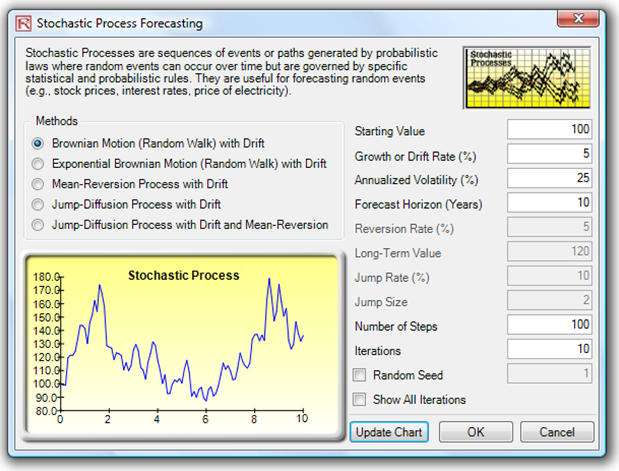
Figure 2.36: Running a Stochastic Process Forecast

