Follow the steps below to get started:
- Start the PEAT software.
- Select a Module you wish to run (e.g., Discounted Cash Flow Model) on the main splash screen (Figure 2.1); additional modules will be added in future releases).
- Select Start Selected Module (to start a new model from scratch or to open a previously saved model), or Load Example to load an already completed example model (this latter choice is useful when trying to learn the functionalities of the software). To follow along with the examples, select Discounted Cash Flow and click on Load Example.
The PEAT software’s menu items are fairly straightforward (e.g., File | New or File | Save). The software is also arranged in a tabbed format. There are 3 tab-levels in the software and it is recommended that you proceed from top to bottom and left to right when performing your analysis. Complete the lowest level from left to right first before moving up a level.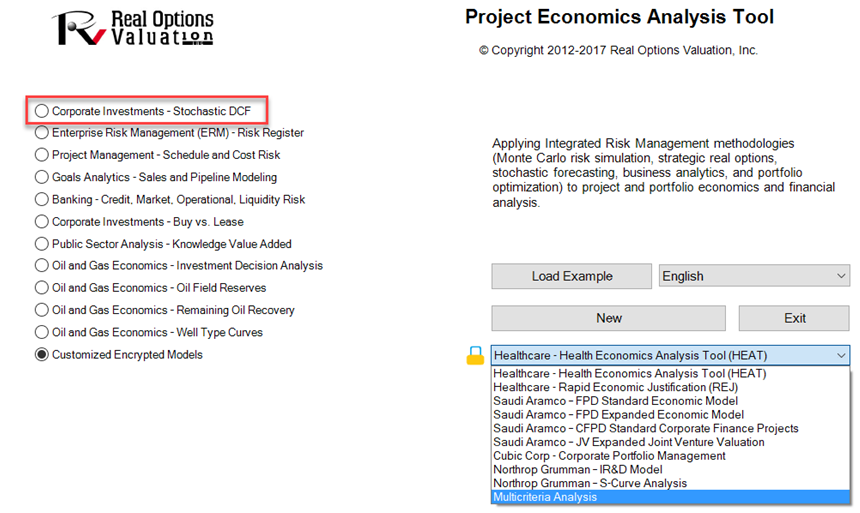
Figure 2.1 – PEAT Splash Screen

