File Name: Simulation – Roulette Wheel
Location: Modeling Toolkit | Risk Simulator | Roulette Wheel
Brief Description: Illustrates how to use Risk Simulator for running Monte Carlo simulation on a roulette wheel
Requirements: Modeling Toolkit, Risk Simulator
This is a fun model to illustrate how Visual Basic for Applications can be used in conjunction with Risk Simulator to generate random simulations of a roulette wheel and the subsequent payoffs.
To run the model, go to the Roulette worksheet and click on Reset to get started. You can then click on the Step Simulation icon (the icon that looks like a play button between the Run and Reset icons). You can do this one click at a time or just run the entire simulation to see what the payoff looks like.
A roulette wheel has 38 slots or possible outcomes, and the first 36 slots represent the 36 numbers, and each number is assigned either a red or black color (Figure 144.1). Values 37 and 38 are the 0 or 00 outcomes, where for the former, it is a value you can bet on but the latter means house wins. Further, in a real roulette game, you can bet on even or odd values; the first second; or third set of 12 numbers; and so forth. However, for simplicity, we only allow the possibility of betting on a number and color.
To run more trials, simply change the number of bets (cell M3) and edit the simulation profile to change the number of trials to equal this new number of bets (Risk Simulator | Edit Profile).
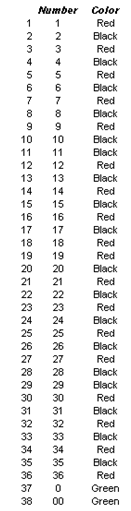
Figure 144.1: Roulette wheel equivalent

