PEAT ERM is both a desktop software and an online Web-based application, with over 20 related U.S. and worldwide patents and patents pending. The desktop PEAT version is for internal risk department personnel to manage the results and dataset, keep the data encrypted and safe, and run analyses such as simulations, scenarios, tornado analysis, and so forth. Not everyone needs these advanced analytics. Therefore, in a large corporation, there can be multiple end users who should have the ability to enter data, and a few local administrators with access to control everything from granting access to and creating end users, to setting up the risk profile of the company. End users (e.g., plant managers, supervisors, secretaries, etc.) can only enter in data and information. These end users have limited access and limited knowledge, making training simple, and they enter in values only pertaining to their areas of responsibilities. Local administrators then have a database that rolls up to the corporate level and they can see results, generate reports, perform more advanced quantitative risk analytics, and so on.
The best way to get started with PEAT’s ERM module is to start PEAT, select the Enterprise Risk Management module (the second radio selection on the main list in Figure 2.1), and click on Load Example. This will start the ERM module as well as load an example dataset. The rest of this chapter provides an overview of each section of the software.
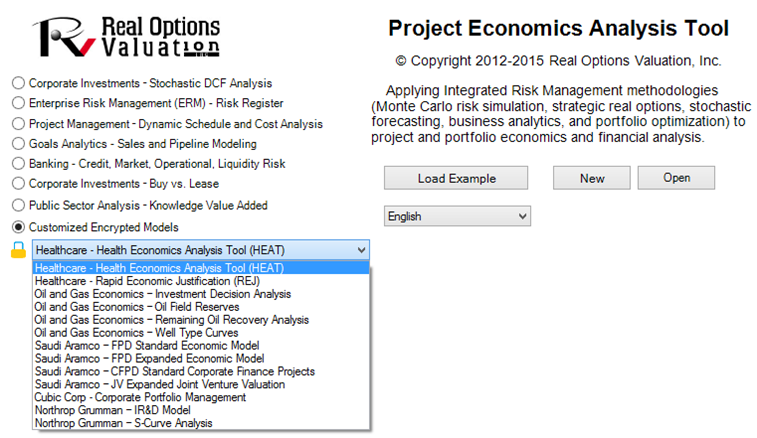
Figure 2.1: Project Economics Analysis Tool (PEAT) by ROV

